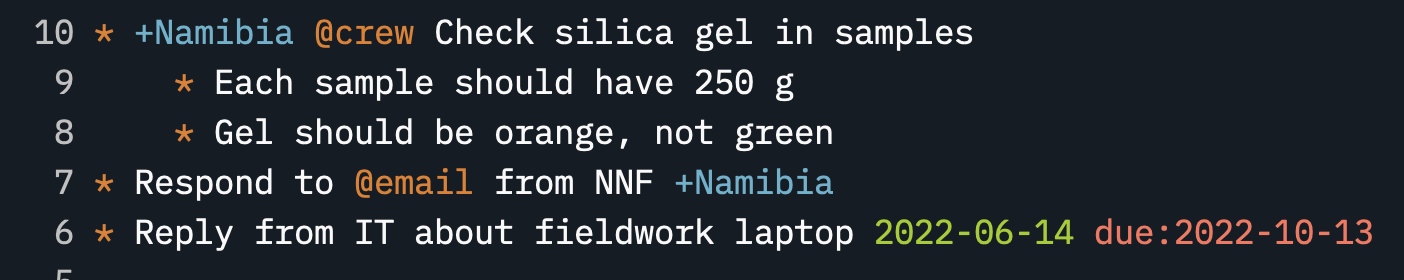TITLE: Todo lists in Vim, syntax highlighting
DATE: 2022-06-20
AUTHOR: John L. Godlee
====================================================================
I keep a todo list on my computer, which contains tasks for work
and home. It also contains items where I'm waiting for someone to
do something, and I use it as a scratchpad for bits of pertinent
information that might be useful in the near future. The file is
written in Markdown. Items in the list are written as bullet points
(-), and sometimes I group items together under headers (#).
Sometimes I have headers for each day of the week, and sometimes
for a particular project I'm working on. The bullet point list of
tasks is sometimes nested to include extra information about each
task, or to add subtasks below a main task.
[Markdown]:
https://daringfireball.net/projects/markdown/
I've known about the todo.txt file format for a long time, and I
see the logic in it. todo.txt is very flexible and has a number of
optional features. You can specify due dates and creation dates
(2022-05-05, due:2022-05-05), prioritise tasks using a letter
system ((A), (B)), group tasks by project (@project) or context
(+context), mark tasks as done ([ ], [x]) and optionally move
completed tasks to a separate done.txt file. In my current system I
already move tasks to "done" files, one per day, and I often add
creation dates and due dates, especially on tasks where I'm waiting
for someone to do something.
[todo.txt]:
http://todotxt.org/
The thing that has always put me off using todo.txt is the
inability to add longer descriptions or subtasks to a task. Each
task must occupy a single line. I also like having the ability to
group tasks under headers as this allows me to plan my time, but
todo.txt requires each line to be a task. Whenever I've dabbled
with todo.txt in the past, it's always given me tunnel vision,
making it so I can only focus on the next few short tasks ahead of
me, at the expense of understanding the wider context of my work.
That being said, I would like to start making use of the context
and project tags from todo.txt to organise tasks in my todo.md file.
I do most of my task management in neovim. I wrote some syntax
highlighting rules to extend the basic Markdown syntax highlighting
in vim, by placing a file at
~/.config/nvim/after/syntax/mardown.vim. The file contains:
[neovim]:
https://neovim.io/
syntax match TodoDate '\d\{2,4\}-\d\{2\}-\d\{2\}'
syntax match TodoDue 'due:\d\{2,4\}-\d\{2\}-\d\{2\}'
syntax match TodoProject '\(^\|\W\)+[^[:blank:]]\+'
syntax match TodoContext '\(^\|\W\)@[^[:blank:]]\+'
highlight default link TodoDate Type
highlight default link TodoDue Constant
highlight default link TodoProject Comment
highlight default link TodoContext Statement
So when I open my todo.md it looks like this: