TITLE: Using vifm to attach files to emails in Mutt
DATE: 2019-02-15
AUTHOR: John L. Godlee
====================================================================
I've found that the default file attachment browser in mutt is very
lacking, it requires lots of manually traversing directories to
find the file I want, and it doesn't look great, it's essentially
an interactive ls -l. I've started using vifm as a file manager in
the terminal for those rare occassions when I need a full file
manager, so I thought I would try to integrate that into my mutt,
vim workflow.
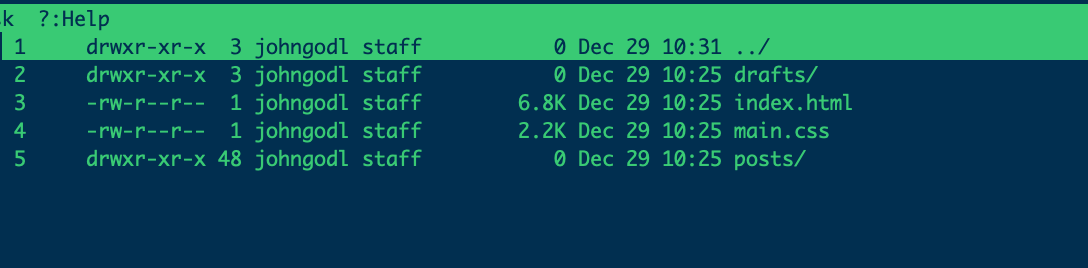
I couldn't figure out how to change the file browser that appears
when you type a on the composer view in Mutt, but I had read about
using external commands in Vim so thought maybe I could use those
to access vifm in the vim composer. I have Mutt setup so that when
I open a new email composer in Vim with c from the browser view,
it's populated with some default headers, To:, Cc: and so on. To
activate these headers, add set edit_headers = yes to your .muttrc.
Mutt also has some "pseudo-headers" which trigger special behaviour
in Mutt when it reads the file back. One of those is Attach:.
Vifm has the ability to pipe the name of the selected file to
standard output by using vifm --choose-files -. - is what tells
vifm not to send the output to a file, but instead to standard
output. I wrote a small shell script which pipes the output of vifm
using the above command and adds Attach: to the start of the line,
and echoes that whole line. This is the shell script:
#!/bin/bash
file="$(vifm --choose-files -)"
echo "Attach: $file"
Then it's easy enough to call this shell script (which is stored in
my $PATH) in vim and paste the output to line 7 in the vim email
composer, which is the line directly below the final header. This
is the relevant .vimrc section:
nnoremap <Leader>A :6r !vifm_attach <CR>
The nice thing about this method is that I can add multiple files
by simply running the command again. There can be multiple lines
with the header Attach: and all of them will be read by Mutt. I can
also leverage all the normal functionality of vifm, like jumping to
directories, regex, sorting etc.
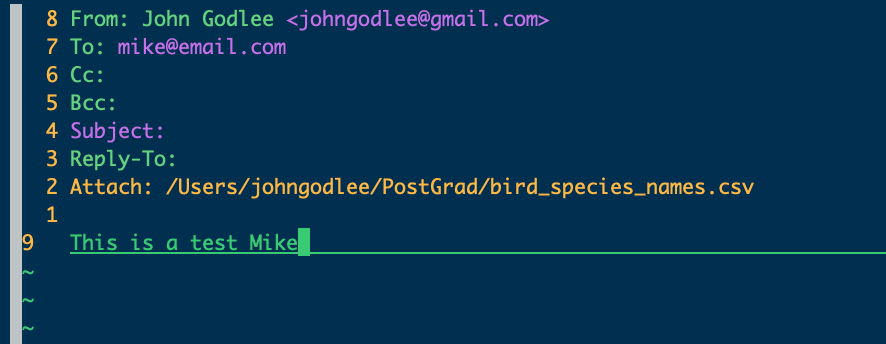
Next, I might try to improve the shell script so that I can select
multiple files in vifm and have each of them appear as their own
Attach: line in vim.